.png)
Configurations
Configurations are the integration point where Transmit SSAI services are enabled on your stream. With an HLS or DASH input, session-level dynamic ad targeting can be unlocked in a few simple steps. Depending on the structure of the content library, thousands of streams can be integrated through a single Transmit configuration.
Setting up a Configuration
- Navigate to Stream Composer section
- Click 'Configurations'
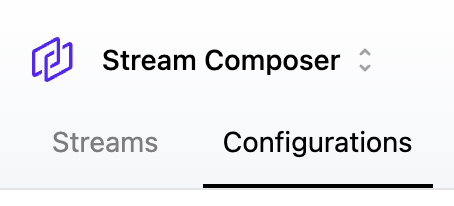
- Click 'Configurations'
- Click 'Add Configuration'
- Name your configuration
- Paste the root URL of your stream into the Content Source window
- Configure DRM settings if necessary
- Choose:
- 'Set Up with Creative Studio' (enable ad targeting)
- 'Skip for now' (save configuration, enable ad targeting later)
- Click 'Create Configuration'
Prefixes
Once a configuration is set up, you can dynamically populate new streams in the Transmit console using a single prefix. See steps and details below.
- Depending on your input, configure the corresponding HLS or DASH prefix in your player/CMS
- Call Transmit prefix, append unique path to content playlist
- Stream is configured in Transmit console with SSAI enabled
- Adjust Ad Format targeting if necessary
Streams
Individual streams can be integrated manually in the Transmit UI as another workflow option. Automatically create new streams and configurations with a few clicks.
Setting up a stream
- Navigate to Stream Composer section
- Stay on 'Streams' tab
.png)
- Stay on 'Streams' tab
- Click 'Add New...'
- click 'Stream' dropdown
- Paste stream URL in 'URL' window
- Rename Configuration if necessary
- Configure DRM settings if necessary
- Choose:
- 'Set Up with Creative Studio' (enable ad targeting)
- 'Skip for now' (save configuration, enable ad targeting later)
- Click 'Save'